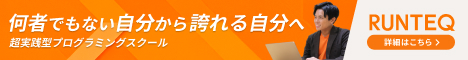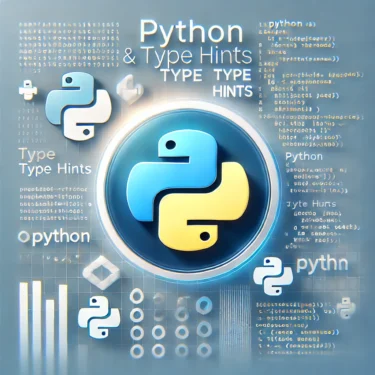目次
1. What is Python’s “!=” operator? Basics and importance explained
In Python, the “!=” operator (not equal) is a comparison operator used to check that two values are not equal. Specifically, it returns True when the left‑hand and right‑hand values differ, and False when they are the same. This operation is used in a wide range of scenarios such as conditional branching, loop control, and data filtering, and is especially useful when processing based on differing values.Example usage
The following code is an example that checks whether the variablesa and b are not equal.a = 5
b = 10
if a != b:
print("a and b are not equal")a and b have different values, it outputs “a and b are not equal”.
In Python, the != operator is used especially often and serves as a fundamental operation that improves code readability and flexibility. Next, we will explain this basic concept in more detail with additional concrete examples.Ad
2. Basic usage of Python’s “!=”
Python’s “!=” is used in various situations such as conditional statements and filtering. This section explains concrete usage for different types and data.Example of numeric comparison
a = 5
b = 3
if a != b:
print("a and b are different values")a and b are different, a message indicating the difference is output.Example of string comparison
Strings can also be compared with!=. When comparing different strings, use it as follows.name1 = "Alice"
name2 = "Bob"
if name1 != name2:
print("The names are different")!= is also valid, and if the contents differ, True is returned, displaying “The names are different” as shown above.Comparison of different data types
Comparing different data types always returnsTrue. For example, the code below compares a number and a string, but because the types differ, it results in True.number = 1
text = "1"
if number != text:
print("They have different types and values")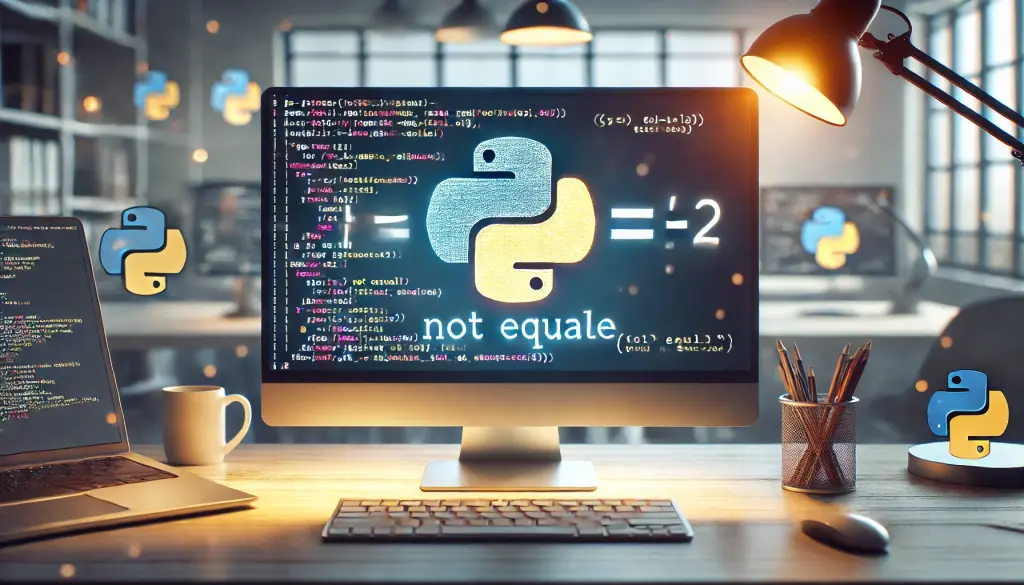
3. Difference between \”!=\” and \”is not\”
Python also has another comparison operator similar to \”!=\”, called \”is not\”. However, they are used for different purposes.Differences in usage between \”!=\” and \”is not\”
!=: Used for value comparison, checking whether the contents of lists or dictionaries are equal.is not: Used for object comparison, verifying whether they reside at different memory locations.
Example: Value comparison vs. object comparison
a = [1, 2, 3]
b = [1, 2, 3]
c = a
# Compare whether the values are equal
if a != b:
print("a and b have different values")
else:
print("a and b have the same values")
# Object comparison
if a is not b:
print("a and b are different objects")
if a is c:
print("a and c are the same object")a and b lists have the same values, using != outputs “Same value”, but as objects they are different, so it displays “Different object”.Ad
4. Common Mistakes and Tips
When using Python’s!=, beginners often make the following mistakes.Error from Comparing Different Data Types
In Python, comparing different data types always returnsTrue. For example, a comparison like "1" != 1 results in True. To display a warning when types differ, you can use the type() function to check the types.if type("1") != type(1):
print("Different types")Confusing == and !=
When using !=, it’s easy to confuse it with ==. == is a comparison operator for checking equality, while != is its opposite.
5. Example Use Cases: Using “!=” with Multiple Conditions
The “!=” operator can be combined with other conditions to compare multiple criteria.Combination with and
age = 25
name = "Alice"
if age != 30 and name != "Bob":
print("Both the age and name are different from the specified values")age is not 30 and name is not Bob.Combination with or
if age != 30 or name != "Bob":
print("At least one of the conditions is different")age or name differs from the condition.Ad
6. Summary
Python’s “!=” operator is an essential tool for checking inequality. This article covered a wide range from its basic usage to the differences withis not, cautions, and application examples. By effectively using “!=” in conditional branching and data filtering, you can write more flexible and efficient code.