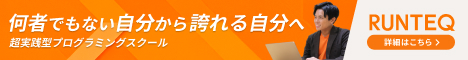目次
- 1 1. Introduction
- 2 2. Python Division: The Basic / Operator
- 3 3. Python Truncating Division (Floor Division / Integer Conversion)
- 4 4. Python Ceiling Division (math.ceil())
- 5 5. How to Get Quotient and Remainder Simultaneously
- 6 6. Frequently Asked Questions (FAQ) about Division in Python
- 6.1 6-1. How to make division results integers in Python?
- 6.2 6-2. What is the difference between truncation and rounding?
- 6.3 6-3. What is the difference between int() and math.floor()?
- 6.4 6-4. What should you watch out for when truncating negative numbers?
- 6.5 6-5. How to round to a specific number of decimal places?
- 6.6 6-6. What happens when dividing by zero?
- 6.7 6-7. What are the benefits of divmod()?
- 6.8 6-8. How to perform accurate floating-point calculations in Python?
- 6.9 6-9. How to format division results as strings in Python?
- 7 7. Summary
1. Introduction
1-1. Basics of Division in Python
In Python, there are several ways to perform division. Primarily, there are three types, each with different result formats and use cases.- Standard division (
/)
- The result is a floating-point number (
float) - Example:
10 / 3→3.3333333333333335
- Floor division (
//)
- It yields an integer result by discarding the fractional part
- Example:
10 // 3→3
- Modulo division (
%)
- It calculates the remainder of a division
- Example:
10 % 3→1
1-2. Ways to Get an Integer Result from Division
1-2-1. Using // (floor division)
Floor division (//) discards the fractional part and returns only the integer portion.print(10 // 3) # output: 3
print(-10 // 3) # output: -4 (floored toward negative)1-2-2. Using int()
You can also explicitly convert the result of standard division (/) to an integer using int().print(int(10 / 3)) # output: 3int() truncates toward zero, so you need to be careful when handling negative numbers.1-3. Difference Between Truncation and Rounding
When converting division results to integers, it’s also important to understand the difference between truncation and rounding.- Truncation: Unconditionally discards the fractional part (e.g.,
3.9→3) - Rounding: Rounds considering the fractional part (e.g.,
3.5→4)
round().print(round(3.5)) # output: 4
print(round(3.4)) # output: 31-4. What You’ll Learn in This Article
In this article, we will explain the basic concepts of division in Python, with a particular focus on floor division. In the upcoming sections, we will deepen practical knowledge by providing concrete code examples and cautions.Ad
2. Python Division: The Basic / Operator
2-1. / (slash) Operator Basics
When you use / in Python, the result is always a floating-point number (float). This is also true for division between integers.Example: Regular Division
print(10 / 3) # Output: 3.3333333333333335
print(8 / 2) # Output: 4.0
print(5 / 2) # Output: 2.5float, preserving the fractional part.2-2. Differences Between int and float Types
When using Python’s / operator, the result is a float even if the inputs are of type int.Example: Calculation Involving Integers
a = 10
b = 2
c = a / b
print(c) # Output: 5.0
print(type(c)) # Output: <class 'float'>a and b are integers (int), but the result of a / b is the float 5.0.2-3. How to Get an Integer Result When Needed
2-3-1. Using // (floor division)
Using // yields an integer result with the fractional part truncated.print(10 // 3) # Output: 3
print(8 // 2) # Output: 42-3-2. Explicitly Converting to Integer with int()
Applying int() after a regular / operation truncates the fractional part, yielding an integer.print(int(10 / 3)) # Output: 32-4. Considerations When Using / for Calculations
2-4-1. Dividing by 0 Raises an Error
In Python, division by zero raises a ZeroDivisionError, causing the program to halt.print(10 / 0) # ZeroDivisionError: division by zeroif statement beforehand.a, b = 10, 0
if b != 0:
print(a / b)
else:
print("Cannot divide by zero")2-4-2. Calculations with Negative Numbers
Dividing a negative number by/ returns a float result according to standard mathematical rules.print(-10 / 3) # Output: -3.3333333333333335
print(10 / -3) # Output: -3.33333333333333352-5. Uses and Summary of the / Operator
- Using
/always yields afloatresult - If you want an integer result, use
//orint() - Division by
0raises an error, so it must be handled appropriately - Be mindful of results when dealing with negative numbers</>
3. Python Truncating Division (Floor Division / Integer Conversion)
3-1. Basics of // (Floor Division)
// can be used to obtain the result of a division as an integer by discarding the fractional part.Example: Floor Division
print(10 // 3) # Output: 3
print(8 // 2) # Output: 4
print(5 // 2) # Output: 2/ (slash) operator, using // yields a result that is an integer (int).print(10 / 3) # Output: 3.3333333333333335
print(10 // 3) # Output: 3// ignores the fractional part and returns only the integer portion.3-2. Differences from int()
You can also achieve integer conversion by using int() instead of //, but there are differences.When using int()
By using the regular / to obtain a floating-point result and then applying int(), you can convert it to an integer.print(int(10 / 3)) # Output: 3Differences from //
int()</ truncates the fractional part, but because the calculation involves a float intermediate, // is more efficient in terms of speed.print(type(10 // 3)) # Output: <class 'int'>
print(type(int(10 / 3))) # Output: <class 'int'>int() first converts the result of / to a float before truncating, so using // directly is preferable.3-3. Beware of Truncating Negative Numbers (-10 // 3 Behavior)
When calculating with negative numbers using //, the result follows the mathematical floor function (rounding down), which can produce unintuitive outcomes.Example: Floor Division with Negative Numbers
print(-10 // 3) # Output: -4-10 ÷ 3 = -3.333..., which might suggest -3, but Python’s // always rounds toward the smaller (more negative) direction, resulting in -4.Comparing Positive and Negative Numbers
print(10 // 3) # Output: 3
print(-10 // 3) # Output: -4floor() (round down) to the division result,” extra care is needed when dealing with negative numbers.3-4. Differences from math.floor()
Python provides a math.floor() function that also discards the fractional part.Basics of math.floor()
import math
print(math.floor(10 / 3)) # Output: 3
print(math.floor(-10 / 3)) # Output: -4math.floor() behaves like // by rounding down the fractional part, but its return value is a float.print(type(10 // 3)) # Output: <class 'int'>
print(type(math.floor(10 / 3))) # Output: <class 'float'>3-5. Uses and Summary of the // Operator
Using Python’s // (floor division) yields an integer value by discarding the fractional part. It is especially useful in the following scenarios.- When only an integer result is needed
- Example: calculating the total number of pages for pagination
items = 45
per_page = 10
total_pages = (items + per_page - 1) // per_page
print(total_pages) # Output: 5- When handling negative numbers requires caution
//always rounds toward the smaller (more negative) direction, so you should verify that it yields the intended result for negative numbers.- When you want to quickly process calculations that don’t need decimals
int(10 / 3)is slower than10 // 3.

Ad
4. Python Ceiling Division (math.ceil())
4-1. Basics of math.ceil()
Python’s math.ceil() is a function that unconditionally rounds up the fractional part and returns an integer. This function is included in the math module, so you need to import math when using it.Example: Using math.ceil()
import math
print(math.ceil(10 / 3)) # Output: 4
print(math.ceil(5 / 2)) # Output: 3
print(math.ceil(4.2)) # Output: 5math.ceil() rounds up the fractional part completely to an integer.4-2. Difference between math.ceil() and // (floor division)
Since ceiling and floor operations are opposite, it’s important to understand the difference between them.Floor division (//)
print(10 // 3) # Output: 3
print(-10 // 3) # Output: -4//truncates the fractional part (negative numbers go toward the smaller direction)- Be careful with results for negative numbers
Ceiling (math.ceil())
import math
print(math.ceil(10 / 3)) # Output: 4
print(math.ceil(-10 / 3)) # Output: -3math.ceil()rounds up the fractional part- For negative numbers, it rounds toward the larger direction
4-3. Practical examples using math.ceil()
4-3-1. Calculating number of pages
For example, when dividing data into pages, taking into account the number of items per page, you need to round up the page count even if there is a remainder.import math
items = 45 # total number of items
per_page = 10 # number of items per page
total_pages = math.ceil(items / per_page)
print(total_pages) # Output: 54-3-2. Calculating required number of work assignments
For example, suppose 100 tasks are processed by 5 people. When calculating the number of tasks each person should handle, if there is a remainder, you need to process one extra.import math
tasks = 100 # total number of tasks
workers = 6 # number of workers
tasks_per_worker = math.ceil(tasks / workers)
print(tasks_per_worker) # Output: 174-4. How to achieve ceiling without using math.ceil()
math.ceil() can be avoided by using integer division to achieve ceiling. This is the following ‘integer arithmetic using addition and subtraction‘.Using (a + b – 1) // b
This method adds(b - 1) to the dividend a and divides by b, achieving a ceiling effect.def ceil_div(a, b):
return (a + b - 1) // b
print(ceil_div(10, 3)) # Output: 4
print(ceil_div(5, 2)) # Output: 34-5. Uses and summary of math.ceil()
Python’s math.ceil() is useful when you need to round up the fractional part to get an integer. It is especially effective in situations such as:- When calculating the number of pages or groups
import math
items = 45
per_page = 10
total_pages = math.ceil(items / per_page)
print(total_pages) # Output: 5- When you want to increase the number of processing rounds even if there is a remainder
import math
tasks = 100
workers = 6
tasks_per_worker = math.ceil(tasks / workers)
print(tasks_per_worker) # Output: 17- When you want to perform ceiling division using only integers
def ceil_div(a, b):
return (a + b - 1) // b
print(ceil_div(10, 3)) # Output: 45. How to Get Quotient and Remainder Simultaneously
5-1. Calculating Remainder Using % (Modulo Operator)
In Python, the basic way to obtain a remainder is to use the % (modulo operator).Example: Remainder Calculation
print(10 % 3) # Output: 1
print(20 % 7) # Output: 6a % b returns the remainder of a divided by b. For example, with 10 % 3, 10 ÷ 3 = 3 ... 1, so the remainder 1 is produced.Be Careful with Remainders of Negative Numbers
The Python% operator is affected by the sign of the dividend (the number being divided), so you need to be careful when dealing with negative numbers.print(-10 % 3) # Output: 2
print(10 % -3) # Output: -2% operator follows the rule of returning a remainder with the same sign as the divisor (the number you divide by).5-2. Using divmod() to Retrieve Quotient and Remainder Simultaneously
Using Python’s divmod() function, you can obtain both the quotient and remainder in a single calculation.Basics of divmod()
quotient, remainder = divmod(10, 3)
print(quotient) # Output: 3
print(remainder) # Output: 1divmod(10, 3) returns the tuple (3, 1), which is unpacked into quotient (the quotient) and remainder (the remainder).When Negative Numbers Are Involved
divmod() also follows Python’s rules, just like the % operator.print(divmod(-10, 3)) # Output: (-4, 2)
print(divmod(10, -3)) # Output: (-4, -2)//, and the remainder matches the result of %.5-3. Comparison When Using // and % Separately
divmod(a, b) computes a // b and a % b simultaneously, but let’s review the differences compared to using // and % separately.Method Using Two Calculations
a = 10
b = 3
quotient = a // b
remainder = a % b
print(quotient) # Output: 3
print(remainder) # Output: 1Method Using divmod()
quotient, remainder = divmod(10, 3)
print(quotient) # Output: 3
print(remainder) # Output: 15-4. Practical Examples of divmod()
5-4-1. Converting to Hours and Minutes
For example, to split a total of145 minutes into hours and minutes, you can easily calculate it using divmod().minutes = 145
hours, remainder_minutes = divmod(minutes, 60)
print(f"{hours} hours {remainder_minutes} minutes") # Output: 2 hours 25 minutes5-4-2. Coin Calculation
By leveragingdivmod(), you can easily calculate how to break an amount into specific coin denominations.amount = 758 # 758 yen
yen_100, remainder = divmod(amount, 100) # number of 100-yen coins
yen_50, remainder = divmod(remainder, 50) # number of 50-yen coins
yen_10, remainder = divmod(remainder, 10) # number of 10-yen coins
print(f"100 yen: {yen_100} coins, 50 yen: {yen_50} coins, 10 yen: {yen_10} coins, remainder: {remainder} yen")5-5. Summary of Division and Remainder Calculation Methods
When calculating quotients and remainders in Python, it’s important to choose the method appropriate to the use case.| Method | Usage | Quotient | Remainder |
|---|---|---|---|
// | a // b | ○ | × |
% | a % b | × | ○ |
divmod() | divmod(a, b) | ○ | ○ |
divmod() can retrieve both the quotient and remainder at once, reducing repeated calculations and allowing you to write more efficient code.Ad
6. Frequently Asked Questions (FAQ) about Division in Python
6-1. How to make division results integers in Python?
There are three main ways to get integer results from division in Python.① Use // (floor division)
// yields an integer result with the fractional part truncated.print(10 // 3) # Output: 3
print(-10 // 3) # Output: -4② Use int()
You can also explicitly convert the result of a regular division (/) to an integer using int().print(int(10 / 3)) # Output: 3int() truncates the fractional part, its behavior with negative numbers can differ from that of //.③ Use math.floor()
Using Python’s math.floor() function converts to an integer by always rounding down.import math
print(math.floor(10 / 3)) # Output: 3
print(math.floor(-10 / 3)) # Output: -46-2. What is the difference between truncation and rounding?
- Truncation (floor division): Use
//ormath.floor() - Rounding: Use
round()
Example: Rounding
print(round(3.5)) # Output: 4
print(round(3.4)) # Output: 3round() follows the banker’s rounding (round-to-even) rule, so round(2.5) yields 2 and round(3.5) yields 4.6-3. What is the difference between int() and math.floor()?
| Method | Behavior | Handling of negative numbers | Return type |
|---|---|---|---|
int() | Truncates the fractional part | int(-3.9) → -3 | int |
math.floor() | Always rounds down | math.floor(-3.9) → -4 | float |
int() and math.floor() and use them appropriately.6-4. What should you watch out for when truncating negative numbers?
Python’s// (floor division) is defined to truncate toward the negative direction.print(-10 // 3) # Output: -46-5. How to round to a specific number of decimal places?
Using Python’sround(), you can round to a specified number of decimal places.print(round(3.14159, 2)) # Output: 3.14
print(round(3.14159, 3)) # Output: 3.1426-6. What happens when dividing by zero?
In Python, dividing by zero raises aZeroDivisionError.print(10 / 0) # ZeroDivisionError: division by zeroa, b = 10, 0
if b != 0:
print(a / b)
else:
print("Cannot divide by zero")6-7. What are the benefits of divmod()?
Using Python’s divmod() function lets you obtain the quotient and remainder simultaneously, reducing the number of calculations and enabling more efficient code.quotient, remainder = divmod(10, 3)
print(quotient) # Output: 3
print(remainder) # Output: 16-8. How to perform accurate floating-point calculations in Python?
Because Python’s floating-point numbers suffer from rounding errors, you should use thedecimal module when precision is required.from decimal import Decimal
a = Decimal('10.1')
b = Decimal('3.3')
print(a / b) # Accurate calculation possible6-9. How to format division results as strings in Python?
If you want to format division results as strings, you can usef-strings or format().result = 10 / 3
print(f"{result:.2f}") # Output: 3.33
print("{:.2f}".format(result)) # Output: 3.33Ad
7. Summary
7-1. How to Choose the Best Method for Each Situation
Python offers various ways to perform division, and it’s important to choose the method that best fits the situation.| Situation | Recommended Method | Description |
|---|---|---|
| Accurate calculation including fractional part | / | Standard division (floating-point) |
| Want an integer result (floor) | // | Floor division (result as integer type) |
| Want an integer result (truncate decimal part) | int() | Convert float to int (be careful with negative numbers) |
| Want to round up | math.ceil() | Use math.ceil() to round up |
| Want to get the remainder | % | Obtain only the remainder |
| Want to get both quotient and remainder simultaneously | divmod() | Get quotient and remainder at once |
| Want to avoid floating-point errors | decimal.Decimal | High-precision calculation |
7-2. Points to Note When Dealing with Division
When performing division in Python, you need to be aware of several important points.1. // (floor division) behaves differently with negative numbers
// (floor division) rounds toward the smaller direction, which can produce results that differ from intuition when dealing with negative numbers.print(-10 // 3) # Output: -4math.floor() in some cases.2. Division by zero raises an error
In Python, dividing by zero raises aZeroDivisionError, so you need to check beforehand.a, b = 10, 0
if b != 0:
print(a / b)
else:
print("Cannot divide by zero")3. round() performs bankers rounding (round to even)
Python’s round() follows the bankers rounding (round to even) rule, so round(2.5) yields 2 and round(3.5) yields 4.print(round(2.5)) # Output: 2
print(round(3.5)) # Output: 44. divmod() can make calculations more efficient
Using divmod() reduces the number of calculations compared to computing the quotient and remainder separately, allowing for more efficient code.quotient, remainder = divmod(10, 3)
print(quotient) # Output: 3
print(remainder) # Output: 17-3. Summary of This Article
Python offers many ways to perform division, each suited to different use cases. Summarizing the content covered in this article, we have the following:- Standard division (
/) returns a result of typefloat. - If you want an integer result, use
//(floor division). - When dealing with negative numbers, be aware of
//‘s behavior (it truncates toward the negative direction). - Use
round()for rounding to the nearest integer. - Use
math.ceil()to round up, andmath.floor()to round down. - Use
%to get the remainder, anddivmod()to obtain both quotient and remainder simultaneously. - If high precision is required, use
decimal.Decimal.