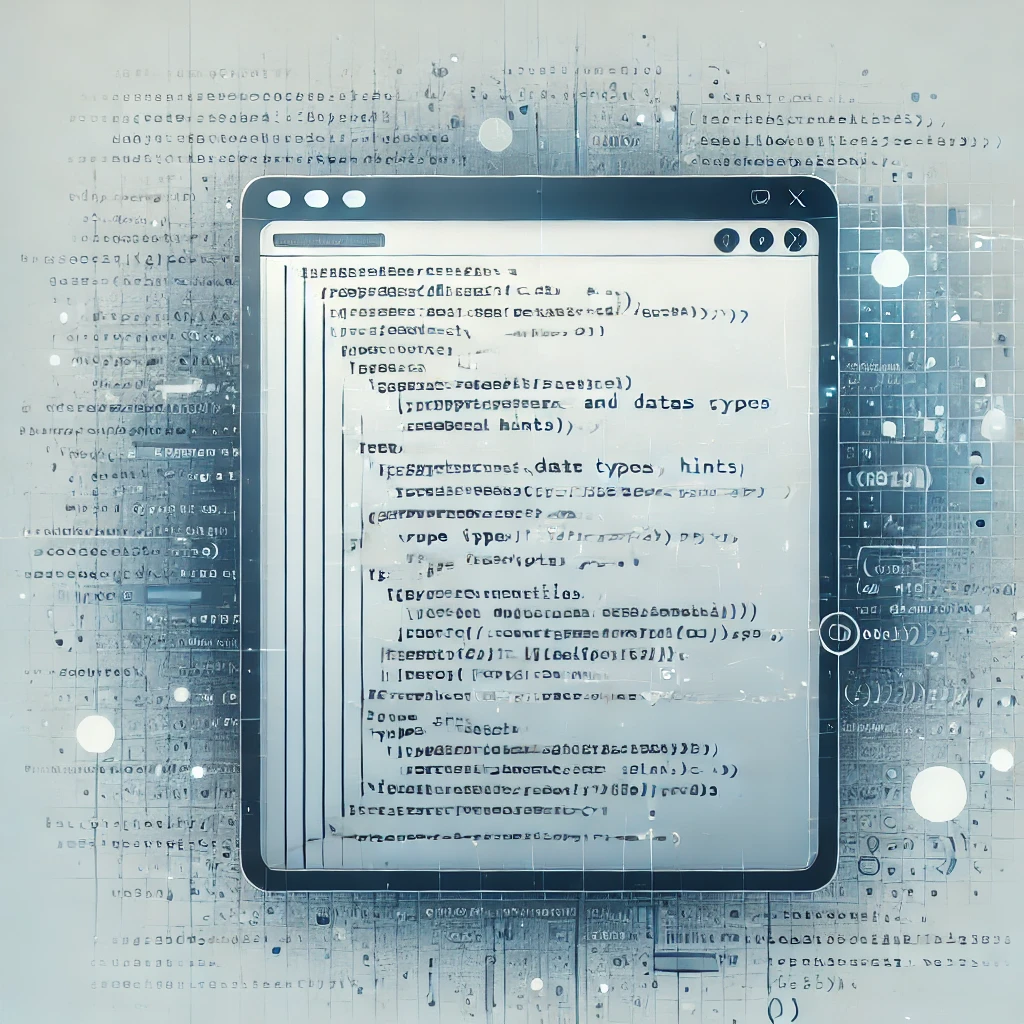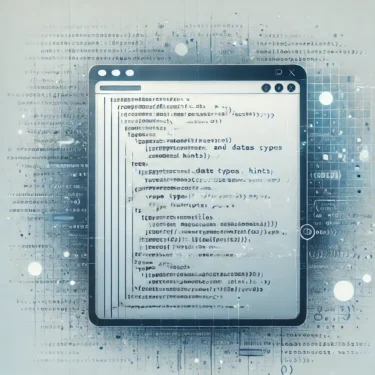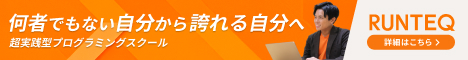目次
- 1 1. Introduction
- 2 2. What Are Type Hints
- 3 3. How to Specify Basic Types
- 4 4. Type Annotations for Complex Data Structures
- 5 5. Type annotations for custom classes
- 6 6. Using Type-Checking Tools
- 7 7. Benefits and Considerations of Type Annotations
- 8 8. Frequently Asked Questions (Q&A)
- 9 9. Practical Use Cases for Type Annotations
1. Introduction
Python is popular among developers for its flexibility and ease of use. In particular, as a dynamically typed language, it is characterized by not requiring explicit type annotations for variables or function arguments. However, as projects scale and team development progresses, the importance of “type annotations” increases to improve code readability and maintainability. This article explains Python type annotations from basic to advanced topics and introduces practical ways to apply them.Ad
2. What Are Type Hints
Starting with Python 3.5, “Type Hints (Type Hints)” were introduced for specifying types. Type hints do not affect code at runtime, but they provide developers, IDEs, and static analysis tools with the expected type information for variables, function arguments, and return values. This improves code readability and can help detect bugs earlier and boost development efficiency.3. How to Specify Basic Types
Type Annotations for Variables
When you specify a type for a variable, write a colon (:) followed by the type name after the variable name. This clarifies which data type the variable should have.Type Annotations for Function Arguments and Return Values
By specifying types for a function’s arguments and return value, you clarify how the function should be used.Ad
4. Type Annotations for Complex Data Structures
Lists and Tuples
Type annotations can also be applied to collection types like lists and tuples. Using thetyping module, you can specify the type of elements in a list.from typing import List, Tuple
numbers: List[int] = [1, 2, 3]
coordinates: Tuple[float, float] = (1.5, 2.3)Optional and Union
If an argument allowsNone or can accept multiple types, use Optional or Union.from typing import Optional, Union
def greet(name: Optional[str] = None) -> str:
if name:
return f"Hello, {name}!"
return "Hello, World!"
def process(value: Union[int, float]) -> float:
return float(value * 2)5. Type annotations for custom classes
You can also add type annotations to user-defined classes. This lets you explicitly state the expected types for class attributes, method arguments, and return values.class Person:
def __init__(self, name: str, age: int):
self.name: str = name
self.age: int = age
def introduce(person: Person) -> str:
return f"{person.name} is {person.age} years old."Ad
6. Using Type-Checking Tools
To make effective use of type hints, adopting static analysis tools is helpful. Common tools includemypy and Pyright.Installing and Using mypy
mypy is a static analysis tool that performs type checking for Python code. You can install and use it by following these steps.pip install mypymypy your_script.pyIntroducing Pyright
Pyright is a fast type-checking tool developed by Microsoft, with strong integration with Visual Studio Code. It supports real-time type checking and improves development efficiency.Ad
7. Benefits and Considerations of Type Annotations
Benefits of Type Annotations
- Improved code readability: When type information is made explicit, the intent of the code becomes easier to understand.
- Early bug detection: By using static analysis tools, type mismatches can be detected in advance.
- Improved development efficiency: Enhanced IDE autocompletion makes coding smoother.
Considerations with Type Annotations
Type hints are not mandatory, and excessive type annotations can make code verbose. In particular, for short scripts or prototype code, it may be appropriate to omit type annotations to maintain flexibility.
Ad
8. Frequently Asked Questions (Q&A)
Q1. Are type hints required? No. Type hints are not required by Python’s syntax. However, they are recommended, especially in large projects or team-based development, to improve code readability and maintainability. Q2. Do type hints affect performance? Type hints themselves do not affect runtime. Python’s type hints are static information and are ignored at runtime. Therefore, they do not have a direct impact on performance. Q3. What’s the difference between type hints and type comments? Type hints are a way to directly specify types for variables and functions within Python code, while type comments record types as comments. Type comments are used for Python 2.x or places where inline type annotations aren’t possible (for example, dictionary keys or list elements).# Type hint
age: int = 25
# Type comment (used for Python 2.x, etc.)
age = 25 # type: int- Large projects: When development involves multiple people or code maintenance is required, type annotations help with understanding the code.
- Designing function interfaces: By clearly specifying the expected arguments and return values, users can use the function correctly.
- Code that requires long-term maintenance: Having type information makes it easier to understand the scope of changes when maintaining the code.
Ad
9. Practical Use Cases for Type Annotations
Here we present practical examples of type annotations. Let’s look at how type hints can be useful in concrete scenarios.Use Cases in Data Processing
For example, when creating data-processing functions, input data is often a list, a dictionary, or a complex data structure. By using type annotations you can precisely express the structure of the data and detect incorrect data early.from typing import List, Dict
def process_data(data: List[Dict[str, float]]) -> float:
total = 0.0
for item in data:
total += item["value"]
return total
# Example usage
data = [{"value": 10.5}, {"value": 20.3}, {"value": 30.0}]
print(process_data(data)) # Correct usage exampledata passed to the process_data function is specified as a list whose elements are dictionaries with string keys and float values. This makes the data structure clear just by reading the code.Use Cases in Class Design
Type hints are also effective in class design. By using type hints on class attributes, you can easily understand the structure of a class and prevent incorrect data from being passed when instances are created.class Product:
def __init__(self, name: str, price: float, in_stock: bool):
self.name: str = name
self.price: float = price
self.in_stock: bool = in_stock
def update_stock(self, amount: int) -> None:
self.in_stock = amount > 0Product class has attributes such as name, price, and in_stock, with each data type explicitly specified. These type annotations also require clear types for the arguments of the update_stock method.