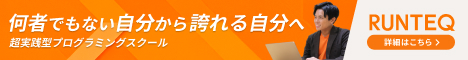- 1 1. What is PEP 8
- 2 2. Naming conventions for variables
- 3 3. Naming conventions for functions
- 4 4. Naming conventions for classes
- 5 5. Naming conventions for constants
- 6 6. Naming conventions for modules and packages
- 7 7. Naming for private variables and methods
- 8 8. Special naming rules (dunder methods)
- 9 9. Importance of naming conventions & best practices
- 10 10. Tools & tips useful in practice
1. What is PEP 8
PEP 8 is the official style guide for Python code designed to maintain consistency and improve readability. Especially in large-scale projects or team development, following a unified rule set helps ensure smoother comprehension of code and better maintainability.
Key rules of PEP 8
- Indentation : Use four spaces for each indent. Avoid tabs. Using spaces helps deliver a consistent appearance across all editors and prevents confusion within teams.
- Line length : A maximum of 79 characters per line is recommended. This boosts visibility within editors and eases code review among multiple contributors.
- Blank lines : Insert two blank lines between top-level functions or classes, and one blank line between methods within a class, to organize the codebase and improve readability.
- Import order : Arrange imports in this sequence: standard library modules, third-party modules, local modules. Insert a blank line between each group. This allows visual distinction between module types and makes the code more understandable.
- Comments : Write comments consistently, concisely and clearly, aiming to supplement the purpose of the code rather than restating it.
By adhering to the guidelines of PEP 8, your Python code will exhibit consistency and become easier for other developers to understand.
2. Naming conventions for variables
In Python, it is recommended to use snake_case for variable names. Snake_case separates words with underscores (_) and uses only lowercase letters. This style makes variable names visually easier to recognize and quickly reveals their purpose.
Good examples: total_count, user_name, average_speed
Poor examples: totalCount, UserName, AverageSpeed
Using meaningful names
Variable names should reflect content or role. Especially for flags or state-tracking variables, prefixing with “is_” or “has_” clarifies their role.
- Good examples :
is_active,has_data,total_amount - Poor examples :
flag,value,temp

3. Naming conventions for functions
Function names should also use snake_case, and it is good practice to start with a verb to clearly express the function’s behavior. Starting a function name with a verb makes its role immediately clear.
Good examples: fetch_user_data, calculate_average, process_order
Poor examples: getData, Calculate_Average, orderProcess
Key point: use verbs
Function names should start with a verb so that what the function does is obvious. For example, calculate_total or is_valid clearly define the function’s purpose. Avoid unnecessarily long or redundant names; aim for simplicity and clarity.
4. Naming conventions for classes
Class names should use CamelCase. CamelCase capitalizes the first letter of each word and avoids underscores, which helps enforce a consistent format for class names.
Good examples: UserProfile, OrderProcessor, DataManager
Poor examples: user_profile, order_processor, data_manager
Making class roles clear
Because classes serve as blueprints for objects, giving them names that clearly indicate their purpose is important. For example, UserManager manages users, and FileHandler handles file operations.
5. Naming conventions for constants
Constants are used to hold values that should not change. They should be written in all uppercase letters with underscores between words (UPPER_SNAKE_CASE) to clearly indicate that they are constants.
Good examples: MAX_RETRIES, BASE_URL, TIMEOUT_LIMIT
Poor examples: maxRetries, baseurl, TimeoutLimit
Making constant management easier
Related constants can be defined together in a class or file to simplify maintenance. For example, gathering application-configuration constants in a Config class makes them easier to reference and manage.
6. Naming conventions for modules and packages
Module and package names should use short, clear lowercase words. Avoid underscores where possible, and choose names that clearly reflect their role within the project.
Good examples: utils, data_processing, core
Poor examples: DataProcessing, CoreUtilsPackage, Helper_Functions
Adhering to naming conventions for modules and packages helps organize the project and makes it more accessible to other developers.
7. Naming for private variables and methods
Although Python does not enforce access control, you indicate private variables or methods by prefixing the name with an underscore (_). This signals that the member is intended for internal use and helps communicate that to other developers.
Good examples: _internal_method, _private_data
Poor examples: internalMethod, PrivateData
Using double underscore (__) to start
When a name begins with double underscore (__), name mangling takes place and you avoid accidental override in subclasses. This is particularly useful in large class designs.
8. Special naming rules (dunder methods)
Python defines special methods known as “dunder methods” (double underscore both before and after the name). These are used to implement standard behaviors or protocols within Python.
Examples
__init__: Called when a class instance is initialized__str__: Returns the string representation of an object__len__: Returns the length of an object
Because these methods serve specific purposes, it is important to use them intentionally and correctly.

9. Importance of naming conventions & best practices
Following naming conventions improves code readability and maintainability, and enhances team development efficiency. Proper naming makes code easier to understand, simpler to revisit for corrections or bug-fixing, and contributes to overall project quality.
Consistency in naming
By adopting consistent naming conventions, other developers can understand your code more easily, and reviews or refactorings proceed more smoothly. When naming styles are unified, identifiers such as variables and functions become instantly recognizable by role, making code naturally easier to follow.
Using meaningful names
Identifiers such as variables or functions should use names that clearly express their role or purpose. For example, total_count or is_valid explain their meaning intuitively. Avoid using vague names like “temp” or “value” and instead use specific, clear names.
Avoid excessive abbreviation or decoration
Over-abbreviation or embellishment in naming can actually reduce readability. By following Python’s naming conventions and choosing names that are short yet meaningful, you enhance code readability.
10. Tools & tips useful in practice
Maintaining naming conventions in line with PEP 8 is easier with the help of automatic formatting and static analysis tools. Below are tools you can use in practice.
- Black : An automatic code formatter for Python. It rewrites code to comply with PEP 8, ensuring uniform indentation, spacing and naming conventions across a code base.
- Pylint : A static analysis tool that checks for naming violations, errors and code redundancies. Using Pylint makes early detection of style violations and bugs simpler. :contentReference[oaicite:0]{index=0}
- Flake8 : A tool for keeping code format aligned with style guides. Combined with Black or Pylint, it enables more granular checks and ensures naming conventions are followed precisely.
Using these tools helps all developers in a team write code aligned with unified rules, and automates the enforcement of style and naming conventions during team development.