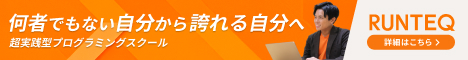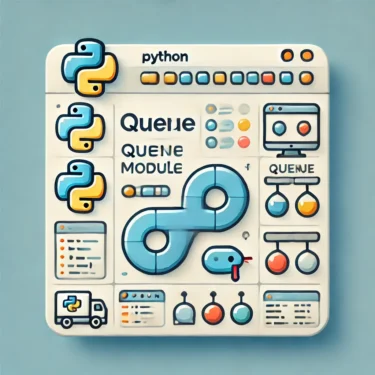- 1 2. Basic Method to Add Elements to a Python Dictionary
1. What Is a Dictionary in Python?
A Python dictionary is a data type that stores data in key-value pairs, enabling highly efficient data management. Unlike lists or tuples, dictionaries do not preserve order, but they allow quick access to values using their keys. It is one of the most frequently used data structures in Python programs.
Basic Characteristics of Dictionaries
- Key-Value Pairs: A dictionary consists of unique keys and their corresponding values. Keys must be immutable types such as strings or numbers, while values can be of any type.
- Unordered: Dictionaries in Python are unordered, so you access values by specifying their keys.
- Value Retrieval: You can quickly retrieve a value by specifying its key.
Example of Creating a Dictionary
The following example demonstrates how to create a dictionary and access its values using keys.
Create a dictionary
my_dict = {
"apple": "りんご",
"banana": "バナナ",
"cherry": "さくらんぼ"
}
Access a value
print(my_dict["apple"]) # Output: りんご2. Basic Method to Add Elements to a Python Dictionary
In Python, you can add elements to an existing dictionary using a simple assignment statement. This method is intuitive and easy to understand, even for beginners.
Basic Way to Add Elements
The syntax for adding a new element to a dictionary is as follows:
Add a new element
my_dict["orange"] = "オレンジ"
print(my_dict)
Output: {'apple': 'りんご', 'banana': 'バナナ', 'cherry': 'さくらんぼ', 'orange': 'オレンジ'}If the specified key does not exist, a new element will be added. However, if the key already exists, its value will be overwritten.
Overwriting an Existing Key
When you add a value using an existing key, the old value will be replaced by the new one.
my_dict["banana"] = "バナナジュース"
print(my_dict)
Output: {'apple': 'りんご', 'banana': 'バナナジュース', 'cherry': 'さくらんぼ', 'orange': 'オレンジ'}Here, the existing key "banana" has been updated, replacing the original value.
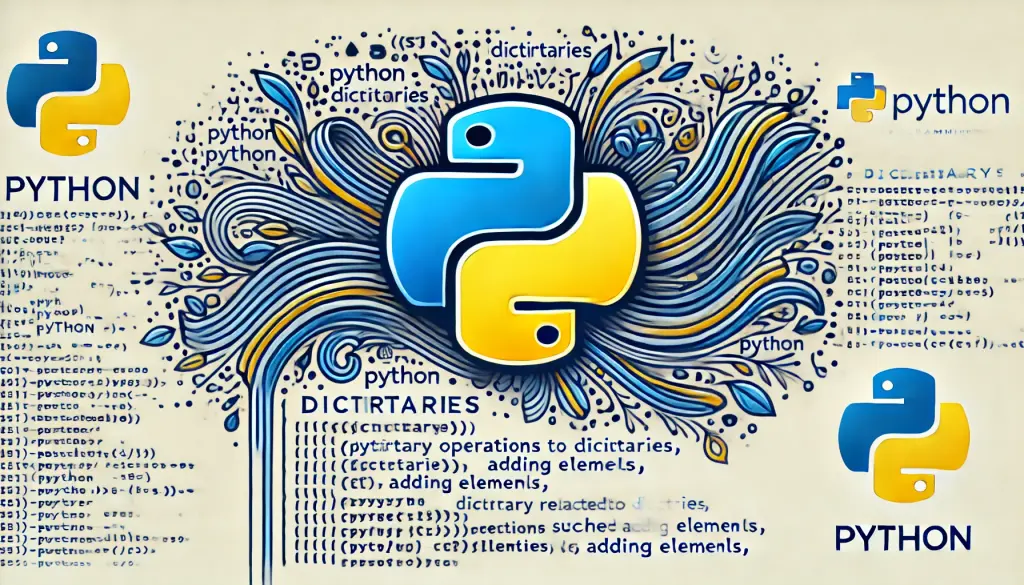
3. How to Add Elements Without Overwriting
If you want to avoid overwriting existing elements, use the setdefault() method. This method only adds a new element if the key does not already exist, preventing accidental overwrites.
Example of Using setdefault()
The following example shows how to add new elements without overwriting existing ones using setdefault().
my_dict.setdefault("banana", "バナナスムージー")
my_dict.setdefault("grape", "ぶどう")
print(my_dict)
Output: {'apple': 'りんご', 'banana': 'バナナジュース', 'cherry': 'さくらんぼ', 'orange': 'オレンジ', 'grape': 'ぶどう'}In this case, since the key "banana" already exists, its value remains unchanged, while the new key "grape" is added.
4. How to Merge Multiple Dictionaries
To merge multiple dictionaries into one, use the update() method. This allows you to add all elements from another dictionary efficiently.
Example of Using the update() Method
The example below demonstrates how to merge two dictionaries using update().
dict1 = {"a": 1, "b": 2}
dict2 = {"b": 3, "c": 4}
dict1.update(dict2)
print(dict1)
Output: {'a': 1, 'b': 3, 'c': 4}Here, since both dictionaries contain the key "b", the value in dict1 is overwritten by the value from dict2. The new key "c" is added to dict1.
How to Avoid Overwriting
To merge dictionaries without overwriting existing values, you can combine setdefault() with a for loop.
for key, value in dict2.items():
dict1.setdefault(key, value)
print(dict1)
Output: {'a': 1, 'b': 2, 'c': 4}5. Advanced Technique: Adding Elements Conditionally
In real-world applications, you might need to add elements to a dictionary based on certain conditions. For instance, you can use an if statement or for loop to add only items that meet specific criteria.
Example: Adding Elements Conditionally
The following code adds only fruits that meet a certain price condition to the dictionary.
items = [("apple", 100), ("banana", 150), ("cherry", 200)]
fruit_dict = {}
for fruit, price in items:
if price > 120:
fruit_dict[fruit] = price
print(fruit_dict)
Output: {'banana': 150, 'cherry': 200}Here, only fruits priced above 120 are added. This method provides flexibility when handling conditional insertions.
6. Handling Errors When Working with Dictionaries
One common error that occurs when working with dictionaries is KeyError. This happens when you try to access a key that does not exist. To avoid this error, you can check if the key exists or use the get() method.
How to Avoid KeyError
The following example shows how to use get() to safely retrieve values without raising an error.
value = my_dict.get("pear", "Key not found")
print(value)
Output: Key not foundThis way, you can safely access non-existent keys without triggering an error, returning a default message instead.
7. Summary: Best Practices for Adding Elements to Dictionaries
Python provides multiple ways to add elements to dictionaries, ranging from simple insertions to complex merges and conditional additions. Keep the following points in mind for effective dictionary management:
- Basic Additions: Use
[key] = valuefor simple insertions. - Avoid Overwriting: Use
setdefault()to prevent unintentional overwrites. - Merging Dictionaries: Use
update()for efficient merging. - Error Handling: Use
get()or check for existence to preventKeyError.
By mastering these methods, you can handle Python dictionary operations more efficiently and avoid common pitfalls.