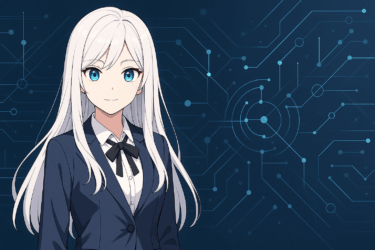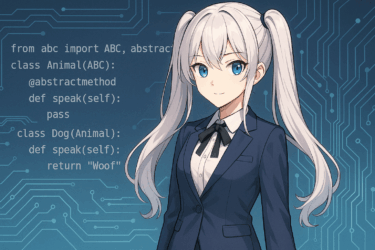1. Introduction
Socket communication using Python is an essential technology when you want to programmatically control the sending and receiving of data over a network. For example, it is used in a wide range of fields such as chat applications, real-time data sharing systems, and communication between IoT devices.
Python in particular is characterized by its simple syntax and rich libraries, making it very popular as a language for learning network communication.
In this article, we will explain from the basics of implementing socket communication in Python to practical techniques, as well as common troubles and their solutions, in an easy-to-understand way for beginners.
“I want to handle data exchange between server and client in Python,” “I want to understand the differences between TCP and UDP through actual code,” “I also want to know how to deal with troubles” — this content is ideal for such people.
From now on, let’s take a closer look step by step at the basic concepts of socket communication and specific implementation methods in Python.
2. Basics of Socket Communication
Socket communication is a mechanism for computers to exchange data over a network. In modern internet and corporate networks, socket communication is used in all sorts of services, such as browsing websites, sending emails, and sharing files.
Sockets are uniquely identified by a combination of “IP address” and “port number.” The IP address is like the computer’s address, and the port number is like the room number inside the building.
To start communication, the sender (client) and receiver (server) decide “which IP’s which port to connect to” and send and receive data.
Differences Between TCP and UDP
Socket communication mainly uses two protocols: TCP (Transmission Control Protocol) and UDP (User Datagram Protocol).
- TCP is a communication method that prioritizes data reliability. It automatically checks and corrects whether data arrives in order and doesn’t get lost midway. It’s used for cases where accurate data transfer is needed, such as browsing web pages or sending emails.
- UDP is a method that allows lightweight and high-speed communication. There is a possibility that data may be lost midway or the order may be swapped, but because of that, the overhead is low, making it suitable for video streaming and online games where real-time performance is emphasized.
Relationship with Network Models
Socket communication plays the role of connecting the “transport layer” and “application layer” in the OSI reference model and TCP/IP model.
By using sockets, developers can build data transmission and reception logic without being aware of the lower layers of the network.
3. Basic Socket Operations in Python (with Code)
From here, we will introduce specific methods to implement socket communication in Python, along with sample code. Python’s standard library includes the socket module specialized for network communication, which can be used without any special additional installations.
3.1 Server Side: Simple Reception Processing
First, let’s confirm the flow of the most basic “server-side socket communication.” The server side waits for connections from clients, receives data, and returns a response.
import socket
# Socket creation
server_socket = socket.socket(socket.AF_INET, socket.SOCK_STREAM)
# Bind by specifying IP address and port
server_socket.bind(('127.0.0.1', 5000))
# Set to listening state
server_socket.listen(1)
print("The server is waiting for connections...")
# Accept connection from client
client_socket, addr = server_socket.accept()
print(f"Connected: {addr}")
# Receive data
data = client_socket.recv(1024)
print(f"Received data: {data.decode('utf-8')}")
# Send response data
client_socket.send("Hello from server!".encode('utf-8'))
# Close sockets
client_socket.close()
server_socket.close()This sample waits on the local IP address “127.0.0.1” and port number “5000”, and handles only one connection and response in a simple configuration.
3.2 Client Side: Connection and Sending
Next, here is a code example for the client side that connects to the server.
import socket
# Socket creation
client_socket = socket.socket(socket.AF_INET, socket.SOCK_STREAM)
# Connect to server
client_socket.connect(('127.0.0.1', 5000))
# Send data
client_socket.send("Hello from client!".encode('utf-8'))
# Receive response data
data = client_socket.recv(1024)
print(f"Response from server: {data.decode('utf-8')}")
# Close socket
client_socket.close()Running this client in combination with the previous server allows you to confirm simple message exchange between the server and client.
3.3 Server Side: Handling Continuous Connections
In actual applications, it is necessary to accept connections from multiple clients sequentially. In that case, use a while loop to process multiple connections.
import socket
server_socket = socket.socket(socket.AF_INET, socket.SOCK_STREAM)
server_socket.bind(('127.0.0.1', 5000))
server_socket.listen(5)
print("The server is waiting for multiple connections...")
try:
while True:
client_socket, addr = server_socket.accept()
print(f"Connected: {addr}")
data = client_socket.recv(1024)
print(f"Received data: {data.decode('utf-8')}")
client_socket.send("Hello, client!".encode('utf-8'))
client_socket.close()
except KeyboardInterrupt:
print("Shutting down the server.")
finally:
server_socket.close()In this way, in Python, you can implement server-client socket communication with relatively simple code. This concludes the basics.
4. Advanced Topics: Techniques for Asynchronous Communication and Object Transmission
Socket communication in Python allows not only basic sending and receiving but also various advanced applications. Here, we will explain two representative advanced patterns: asynchronous communication and object transmission.
4.1 Asynchronous Communication (Example Using asyncio)
When handling multiple clients simultaneously or wanting to perform other processing while the server is waiting, asynchronous processing is useful. In Python, by using the asyncio module, you can easily implement asynchronous socket communication.
The following is an example of a simple asynchronous TCP server.
import asyncio
async def handle_client(reader, writer):
data = await reader.read(1024)
message = data.decode()
addr = writer.get_extra_info('peername')
print(f"Received: {message} from {addr}")
response = "Hello, async client!"
writer.write(response.encode())
await writer.drain()
writer.close()
async def main():
server = await asyncio.start_server(handle_client, '127.0.0.1', 5000)
async with server:
print("Asynchronous server is waiting...")
await server.serve_forever()
# Run
# asyncio.run(main())By using asyncio, you can process multiple clients in parallel and write efficient communication programs.
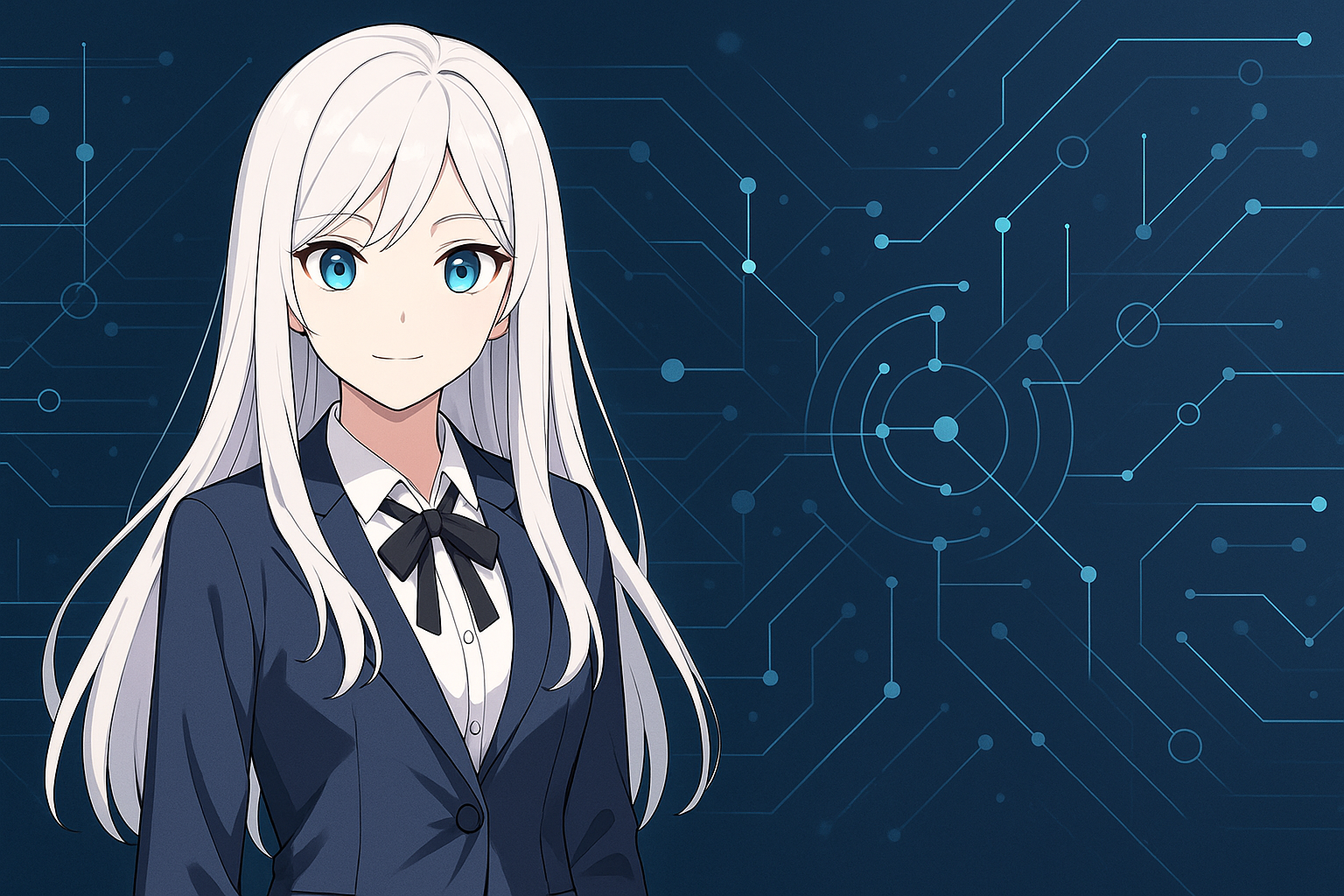
4.2 Sending and Receiving Python Objects (Using pickle)
Usually, socket communication involves exchanging strings or byte strings, but you can also send Python objects (such as lists or dictionaries). To do this, use the pickle module to convert the object to a byte string (serialize) and send it, then restore it to the original object on the receiving side (deserialize).
Server-Side Example
import socket
import pickle
server_socket = socket.socket(socket.AF_INET, socket.SOCK_STREAM)
server_socket.bind(('127.0.0.1', 5000))
server_socket.listen(1)
client_socket, addr = server_socket.accept()
data = client_socket.recv(4096)
obj = pickle.loads(data)
print(f"Received object: {obj}")
client_socket.close()
server_socket.close()Client-Side Example
import socket
import pickle
client_socket = socket.socket(socket.AF_INET, socket.SOCK_STREAM)
client_socket.connect(('127.0.0.1', 5000))
data = {"key": "value", "number": 42}
serialized_data = pickle.dumps(data)
client_socket.send(serialized_data)
client_socket.close()By using this method, you can achieve flexible data exchange unique to Python.
5. Troubleshooting and Common Questions
When implementing socket communication in Python, beginners often encounter stumbling points and issues. Here, we summarize commonly encountered problems and their solutions.
5.1 Common Errors and Solutions
1. Cannot Connect / Times Out
- If the server is not running, or if there is an error in the IP and port specified in
bind(), the client cannot connect. - Solution: Verify that the server is running correctly and that the IP and port match. Also, ensure that the firewall or security software isn’t blocking the communication.
2. Garbled Characters
- If you don’t properly set encoding and decoding during data transmission and reception, multi-byte characters like Japanese will become garbled.
- Solution: Always explicitly use
encode('utf-8')anddecode('utf-8').
3. Received Data is Cut Off / Split Midway
- The socket’s
recv()only receives up to the specified number of bytes at a time. For large data, it may arrive in multiple transmissions. - Solution: The basic approach is to create a mechanism that repeats
recv()in a loop to receive all the necessary data.
4. “Address already in use” Error
- If you run the server program repeatedly, the previous socket may not have been closed yet, making the same port number unavailable.
- Solution: You can allow address reuse with
server_socket.setsockopt(socket.SOL_SOCKET, socket.SO_REUSEADDR, 1).
5.2 Notes on Security and Network Environment
- Cautions When Making Public Externally When actually publishing on the internet, you need to set up a firewall and access restrictions to guard against unauthorized access.
- IP Specification for Testing Within LAN When testing within the same LAN, use the actual local IP (e.g.,
192.168.1.10) instead of127.0.0.1.
5.3 Debugging Tips
- Inserting print statements in both the server and client can help identify where the process is stopping, making it easier to pinpoint the cause.
- To check if socket transmission and reception are working normally, using the
netstatorlsofcommands to verify the port status is helpful.
6. Frequently Asked Questions (FAQ)
Here, we summarize the questions most frequently asked about “Python Socket Communication” and their answers. These are points that often raise doubts in actual work environments, so please refer to them.
Q1. How can I perform UDP communication in Python?
A. Use socket.SOCK_DGRAM for UDP communication. Use the sendto() and recvfrom() methods for sending and receiving.
import socket
# Server side
sock = socket.socket(socket.AF_INET, socket.SOCK_DGRAM)
sock.bind(('127.0.0.1', 5001))
data, addr = sock.recvfrom(1024)
print(f"Received: {data.decode()} from {addr}")
# Client side
sock = socket.socket(socket.AF_INET, socket.SOCK_DGRAM)
sock.sendto("Hello UDP".encode(), ('127.0.0.1', 5001))Q2. Can Unix domain sockets be used in Python?
A. Yes, on Linux or Mac, use socket.AF_UNIX and communicate via file paths. Note that it’s not supported on Windows.
Q3. Is asynchronous communication easy to use for beginners?
A. Using asyncio from Python 3.5 onwards, you can describe asynchronous communication without worrying about complex thread handling. Even beginners can sufficiently understand and apply it by starting from basic patterns.
Q4. How can I handle multiple clients simultaneously?
A. Basically, use threading with the threading module, or parallel processing with asyncio or selectors modules. Asynchronous processing tends to keep the overall program simpler.
Q5. How can I implement secure communication (encryption) in Python?
A. Using the standard library’s ssl module, you can make regular sockets TLS/SSL compatible. By using ssl.wrap_socket() or ssl.SSLContext, etc., secure communication can be realized.
Q6. Can I communicate without issues between Windows and Linux?
A. For basic TCP/UDP communication, there are no issues even if the OS differs. However, be careful about differences between platforms, such as character encoding and line break codes.